Covid-19 Tracking Aarogya Setu: After many attempts and trials, the Indian Government finally launched the official mobile app on Corona Virus Covid-19 disease. This app is named as 'Aarogya Setu' which is developed by the Ministry of Electronics and Information Technology. This application is made with both public and private partnerships under the guidance of NIC.
Covid-19 is currently showing off its prowess in India as well. All the people of Infdia must strictly follow the lockdown rules to prevent themselves from this pandemic virus.
This app tracks your location and helps you see whether any person is infected with Corona in your area through the Bluetooth. This way the Government will also know the details of the people who came in contact with Corona positive patient.
Giving utmost security to your private details in the mobile, this app strictly doesn't share your data with any third-party. Only the Government of India will be able to track your details. Even your mobile number and name will also be not visible to the public.
Along with the chatbot which helps users to get to know more about the symptoms of this Coronavirus, Arogya Setu also gives answers to a few frequently asked questions. This app is also in-built with all the helpline numbers of all the states in case of any emergency. You can also see the tweets posted by the Health Ministry of India. Every smartphone user should fill the registration process after downloading the app in your mobiles along with giving your mobile number.
Be it risks, preventive measures or any live news about Corona, everything will be updated in the app and this app will work in 11 Indian languages to make people better understand the virus.
Both iOS and Android play stores are updated with this 'Arogya Setu' app. You can easily download and install in your devices.
Step 1: First of all, you have to install the Aarogya Setu app. The app will be available on Android and iOS platform
Step 2: After downloading the Aarogya Setu app on your device, select the language and click 'next'.
Step 3: Click on the 'Register Now' option.
Step 4: In this step, the Aarogya Setu app will ask for some permission from you. To proceed further, after reading all terms and conditions, you have to click on the 'I Agree' button.
Step 5: Then, you have to enter your mobile number.
Step 6: An OTP will be sent to your mobile number for verification.
Step 7: Here, you can fill your personal details like your name, age, profession, countries travel outside in the last 30 days, tick mark the option 'Ready to volunteer in the time of need' and click 'Submit'. You will have the skip option too.
Step 8: Now, you can find the details of Covid-19 Help Centres and can do a self-assessment test clicking the options mentioned there. While giving the self-assessment test, you will be asked some details and after providing all the necessary details, the app will let you know about the chances of your infection risk.
Step 9: The Aarogya Setu app will also be helpful for knowing 'Covid-19 Do’s and Don’ts' and 'Safety measures against Covid-19'.
Following these above-mentioned steps can help you to download and use the Aarogya Setu app.
Tap on the Share & Protect Others button from the bottom of the app, choose the medium such as SMS, WhatsApp, then choose the contact you want to share the app with and then send the message.
Covid-19 is currently showing off its prowess in India as well. All the people of Infdia must strictly follow the lockdown rules to prevent themselves from this pandemic virus.
This app tracks your location and helps you see whether any person is infected with Corona in your area through the Bluetooth. This way the Government will also know the details of the people who came in contact with Corona positive patient.
Giving utmost security to your private details in the mobile, this app strictly doesn't share your data with any third-party. Only the Government of India will be able to track your details. Even your mobile number and name will also be not visible to the public.
Along with the chatbot which helps users to get to know more about the symptoms of this Coronavirus, Arogya Setu also gives answers to a few frequently asked questions. This app is also in-built with all the helpline numbers of all the states in case of any emergency. You can also see the tweets posted by the Health Ministry of India. Every smartphone user should fill the registration process after downloading the app in your mobiles along with giving your mobile number.
Be it risks, preventive measures or any live news about Corona, everything will be updated in the app and this app will work in 11 Indian languages to make people better understand the virus.
Both iOS and Android play stores are updated with this 'Arogya Setu' app. You can easily download and install in your devices.
Steps to use Aarogya Setu app in your Smartphone:
Follow these steps to download and use the Aarogya Setu app.Step 1: First of all, you have to install the Aarogya Setu app. The app will be available on Android and iOS platform
Step 2: After downloading the Aarogya Setu app on your device, select the language and click 'next'.
Step 3: Click on the 'Register Now' option.
Step 4: In this step, the Aarogya Setu app will ask for some permission from you. To proceed further, after reading all terms and conditions, you have to click on the 'I Agree' button.
Step 5: Then, you have to enter your mobile number.
Step 6: An OTP will be sent to your mobile number for verification.
Step 7: Here, you can fill your personal details like your name, age, profession, countries travel outside in the last 30 days, tick mark the option 'Ready to volunteer in the time of need' and click 'Submit'. You will have the skip option too.
Step 8: Now, you can find the details of Covid-19 Help Centres and can do a self-assessment test clicking the options mentioned there. While giving the self-assessment test, you will be asked some details and after providing all the necessary details, the app will let you know about the chances of your infection risk.
Step 9: The Aarogya Setu app will also be helpful for knowing 'Covid-19 Do’s and Don’ts' and 'Safety measures against Covid-19'.
Following these above-mentioned steps can help you to download and use the Aarogya Setu app.
Tap on the Share & Protect Others button from the bottom of the app, choose the medium such as SMS, WhatsApp, then choose the contact you want to share the app with and then send the message.




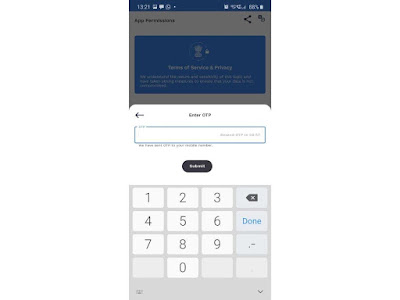


How does the App, an electronic application, gauge my biological parameters and advise whether I am "Safe" or "At Risk"........?!!!!
ReplyDelete